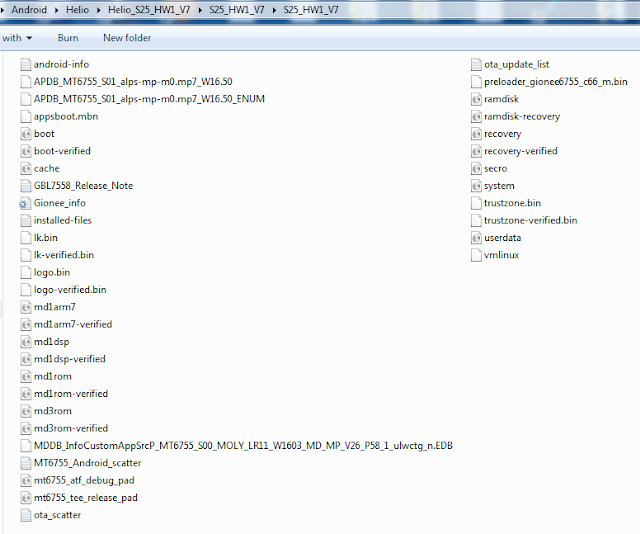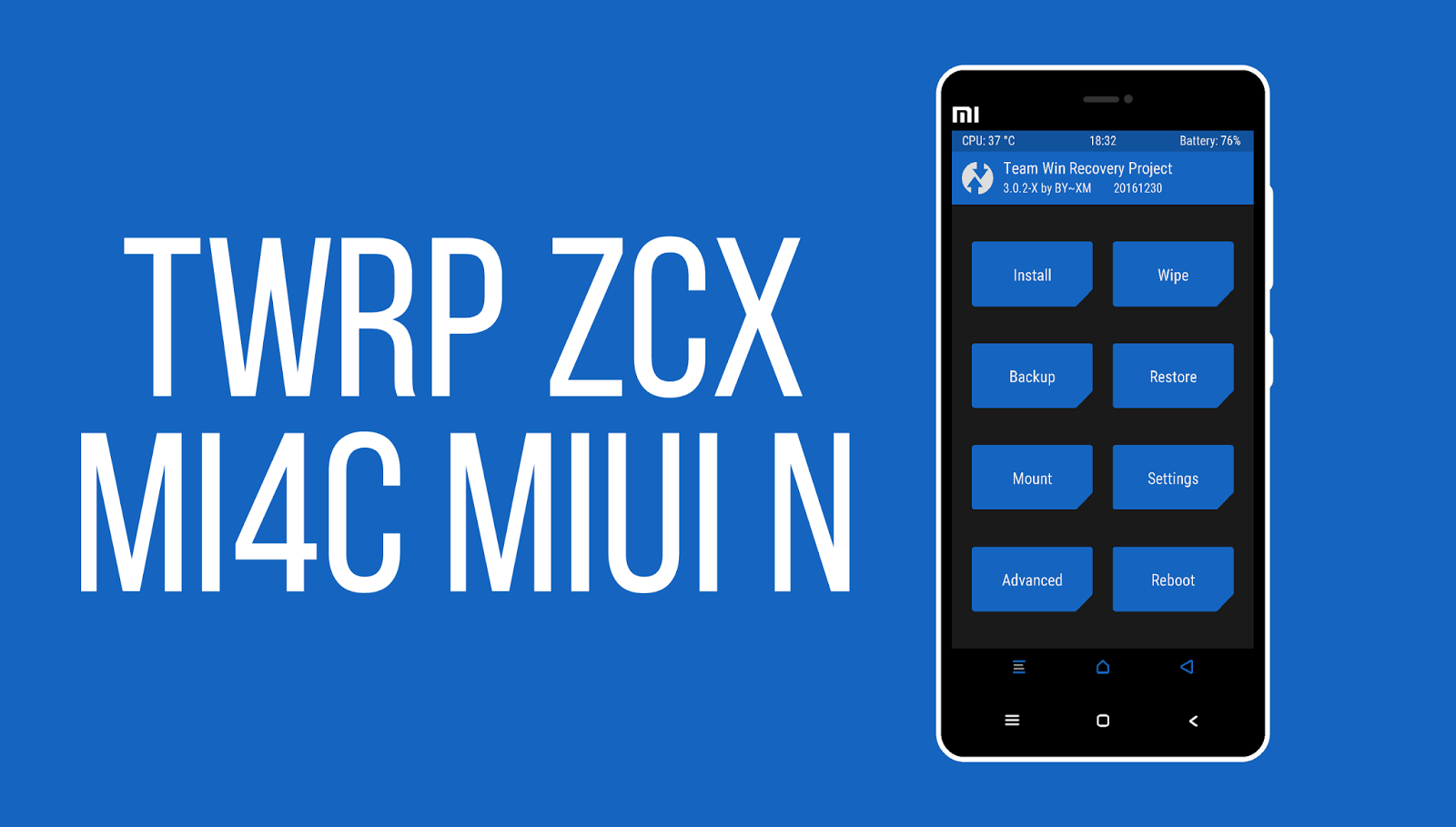Cara Flashing Samsung Galaxy J5 Prime SM-G570 Via Odin Flasher karena kendala seperti Mati total HardBrick, Bootloop Virusan, aplikasi force close, kesalahan download, aplikasi error, touchscreen tidak sensitif, memory internal virusan, loading bootloop berulang-ulang, hingga matot semua bisa di flash update firmware selama masih bisa terdeteksi di driver computer. atau anda juga bisa melakukan Factory Reset Samsung Galaxy J5 Prime SM-G570 dengan menekan tiga kombinasi tombol pada saat posisi hp mati dan tahan tombol Vol Up+Home+Powe r sehingga muncul robot android. lalu lakukan wipe user data. wipe cahce dan reboot. terkadang tidak cukup membantu dan butuh di program ulang. Cara Flashing Samsung Galaxy J5 Prime SM-G570 Via Odin BACA INI JUGA: Cara Flashing Samsung Galaxy J2 Prime SM -G532F Via Odin Berikut peralatan flash yang harus di download sebelum melakukan Flash update : Usb driver disin i atau samsung kies disini Odin v3 disini